06 Mar Tell a Friend
Have friends or relatives who are too dumb or old to download the show? E-mail, tweet or post this link to Facebook and get them aboard the pirate ship.
[one_fifth]
[/one_fifth]
[one_fifth]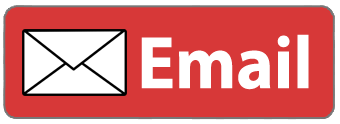 [/one_fifth]
[/one_fifth]
[one_fifth] [/one_fifth]
[/one_fifth]
[one_fifth]
 [/one_fifth]
[/one_fifth]
[one_fifth_last][/one_fifth_last]
[toggle_framed title=”Listen on AdamCarolla.com” variation=”blue”]
[one_third][image_frame width=”240″ height=”135″]https://adamcarolla.com/wp-content/uploads//2012/02/STW-Listen-on-AC1.jpg[/image_frame][/one_third]
[two_third_last]
1.) Go to AdamCarolla.com
[/two_third_last]
[one_third][image_frame width=”240″ height=”135″]https://adamcarolla.com/wp-content/uploads//2012/02/STW-Listen-on-AC2.jpg[/image_frame][/one_third]
[two_third_last]
2.) Click Episodes.
[/two_third_last]
[one_third][image_frame width=”240″ height=”135″]https://adamcarolla.com/wp-content/uploads//2012/02/STW-Listen-on-AC3.jpg[/image_frame][/one_third]
[two_third_last]
3.) Click on an episode.
[/two_third_last]
[one_third][image_frame width=”240″ height=”135″]https://adamcarolla.com/wp-content/uploads//2012/02/STW-Listen-on-AC4.jpg[/image_frame][/one_third]
[two_third_last]
4.) Click play on the player.
[/two_third_last]
[one_third][image_frame width=”240″ height=”135″]
https://adamcarolla.com/wp-content/uploads//2012/03/STW-Listen-on-AC5.jpg[/image_frame][/one_third]
[two_third_last]
5.) To save the file to your computer, right click ‘DOWNLOAD HERE‘ and select Save Link As…
[/two_third_last]
[/toggle_framed]
[toggle_framed title=”Download the official Adam Carolla App” variation=”blue”]
[toggle title=”iPhone, iPad, or iPod Touch” variation=”slategrey”]
[one_sixth][image_frame width=”93″ height=”140″]https://adamcarolla.com/wp-content/uploads//2012/03/iphone-step-1.jpg[/image_frame][/one_sixth]
[five_sixth_last]
1.) Enter the App Store.
[/five_sixth_last]
[one_sixth][image_frame width=”93″ height=”140″]https://adamcarolla.com/wp-content/uploads//2012/03/iphone-step-2.jpg[/image_frame][/one_sixth]
[five_sixth_last]
2.) Select the Search option and type ‘Adam Carolla‘ into the search field.
[/five_sixth_last]
[one_sixth][image_frame width=”93″ height=”140″]https://adamcarolla.com/wp-content/uploads//2012/03/iphone-step-4.jpg[/image_frame][/one_sixth]
[five_sixth_last]
3.) Select the Adam Carolla – Official App.
[/five_sixth_last]
[one_sixth][image_frame width=”93″ height=”140″]https://adamcarolla.com/wp-content/uploads//2012/03/iphone-step-5.jpg[/image_frame][/one_sixth]
[five_sixth_last]
4.) Tap Install, then follow the directions from the App Store.
[/five_sixth_last]
[one_sixth][image_frame width=”93″ height=”140″]https://adamcarolla.com/wp-content/uploads//2012/03/iphone-step-6.jpg[/image_frame][/one_sixth]
[five_sixth_last]
5.) Select the Adam Carolla Application.
[/five_sixth_last]
[one_sixth][image_frame width=”93″ height=”140″]https://adamcarolla.com/wp-content/uploads//2012/03/iphone-step-7.jpg[/image_frame][/one_sixth]
[five_sixth_last]
6.) Select a show, then an episode. Episode will begin playing immediately.
[/five_sixth_last][/toggle]
[toggle title=”Android Device” variation=”green”]
[one_sixth][image_frame width=”79″ height=”140″]https://adamcarolla.com/wp-content/uploads//2012/03/android-step-1.jpg[/image_frame][/one_sixth]
[five_sixth_last]
1.) Enter the Android Market.
[/five_sixth_last]
[one_sixth][image_frame width=”79″ height=”140″]https://adamcarolla.com/wp-content/uploads//2012/03/android-step-2.jpg[/image_frame][/one_sixth]
[five_sixth_last]
2.) Tap on the magnifying glass.
[/five_sixth_last]
[one_sixth][image_frame width=”79″ height=”140″]https://adamcarolla.com/wp-content/uploads//2012/03/android-step-3.jpg[/image_frame][/one_sixth]
[five_sixth_last]
3.) Type ‘Adam Carolla‘ into the search field, then tap the magnifying glass again.
[/five_sixth_last]
[one_sixth][image_frame width=”79″ height=”140″]https://adamcarolla.com/wp-content/uploads//2012/03/android-step-4.jpg[/image_frame][/one_sixth]
[five_sixth_last]
4.) Select the Adam Carolla – Official App in the results.
[/five_sixth_last]
[one_sixth][image_frame width=”79″ height=”140″]https://adamcarolla.com/wp-content/uploads//2012/03/android-step-5.jpg[/image_frame][/one_sixth]
[five_sixth_last]
5.) Select Download, then Accept & Download.
[/five_sixth_last]
[one_sixth][image_frame width=”79″ height=”140″]https://adamcarolla.com/wp-content/uploads//2012/03/android-step-6.jpg[/image_frame][/one_sixth]
[five_sixth_last]
6.) Open the application.
[/five_sixth_last]
[one_sixth][image_frame width=”79″ height=”140″]https://adamcarolla.com/wp-content/uploads//2012/03/android-step-7.png[/image_frame][/one_sixth]
[five_sixth_last]
7.) Select a show, then an episode. Episode will begin playing immediately.
[/five_sixth_last]
[/toggle]
[/toggle_framed]
[toggle_framed title=”Subscribe and Download on iTunes” variation=”blue”]
[one_third][image_frame width=”240″ height=”135″]
https://adamcarolla.com/wp-content/uploads//2012/03/itunes-step-1.jpg[/image_frame][/one_third]
[two_third_last]
1.) Go to the iTunes Store.
[/two_third_last]
[one_third][image_frame width=”240″ height=”135″]
https://adamcarolla.com/wp-content/uploads//2012/03/itunes-step-2.jpg[/image_frame][/one_third]
[two_third_last]
2.) Type ‘The Adam Carolla Show‘ into the search box.
[/two_third_last]
[one_third][image_frame width=”240″ height=”135″]
https://adamcarolla.com/wp-content/uploads//2012/03/itunes-step-3.jpg[/image_frame][/one_third]
[two_third_last]
3.) Select The Adam Carolla Show.
[/two_third_last]
[one_third][image_frame width=”240″ height=”135″]
https://adamcarolla.com/wp-content/uploads//2012/03/itunes-step-4.jpg[/image_frame][/one_third]
[two_third_last]
4.) Subscribe to the show to automatically download each new episode as soon as it is released. (Recommended)
[/two_third_last]
[one_third][image_frame width=”240″ height=”135″]
https://adamcarolla.com/wp-content/uploads//2012/03/itunes-step-5.jpg[/image_frame][/one_third]
[two_third_last]
…or to listen to a particular episode, click Free.
[/two_third_last]
[one_third][image_frame width=”240″ height=”135″]
https://adamcarolla.com/wp-content/uploads//2012/03/itunes-step-6.jpg[/image_frame][/one_third]
[two_third_last]
5.) Go to Podcasts.
[/two_third_last]
[one_third][image_frame width=”240″ height=”135″]
https://adamcarolla.com/wp-content/uploads//2012/03/itunes-step-7.jpg[/image_frame][/one_third]
[two_third_last]
6.) Double-click The Adam Carolla Show.
[/two_third_last]
[one_third][image_frame width=”240″ height=”135″]
https://adamcarolla.com/wp-content/uploads//2012/03/itunes-step-8.jpg[/image_frame][/one_third]
[two_third_last]
7.) Select episode and press Play.
[/two_third_last]
[/toggle_framed]


